Content Explorer Window
Content Management System (CMS)
The Content Management System (CMS) window includes four control areas, as described below.
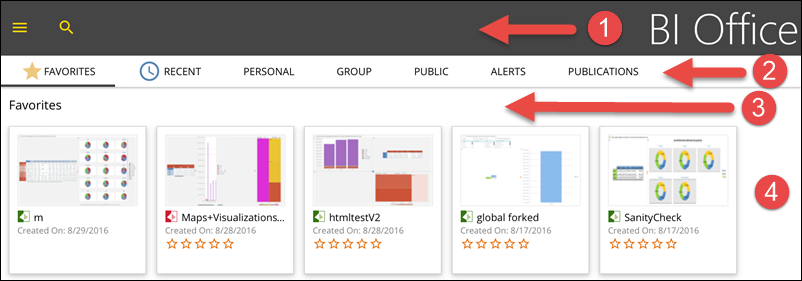
Top Banner
The top banner contains two icons.
Hamburger Menu 
The Hamburger Menu contains a list of basic commands.
Search 
The search mechanism allows you to search for books, folders, reports and slides whose name includes a specific text string (which you specify). No asterisks are required in the string.
Menus
The following menus can be accessed.
Favorites
Access commonly used files.
Recent
Access recently used files.
Personal
Access files in the Personal folder.
Group
Access files in the Group folder.
Public
Access files in the Public folder.
Alerts
View, manage and dismiss alerts.
Publications
Access publication files.
Breadcrumbs
The breadcrumbs line contains the path of the currently displayed book or folder. The following example shows a path that includes three elements.
- Personal Content > STL Folder > 2015 Results
The path elements serve as interactive links so you can click on any element to change the current display.
Books and Folders
The lite client allows you to view the current content of folders and books as they are arranged in the main client. For full management of books and folders (rename, move, delete, etc.), use the main client.
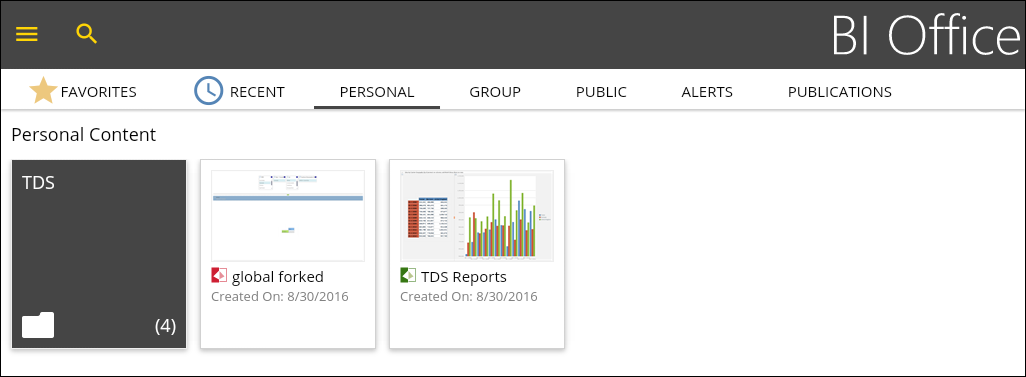
Green Books 
A green icon indicates a Discovery Data book. The book name and creation date are displayed. You can tap a book to display its contents (reports).
Red Books 
A red icon indicates a Story Board book. The book name and creation date are displayed. You can tap a book to display its contents (slides).
Folders
Folder icons show the folder name and the number of items contained in the folder. You can tap a folder to display its contents.
Home |
Table of Contents |
Index |
User Community
Pyramid Analytics © 2011-2022

